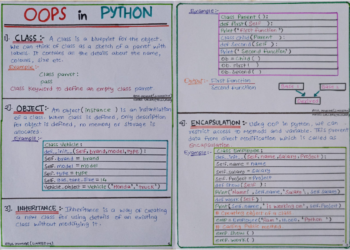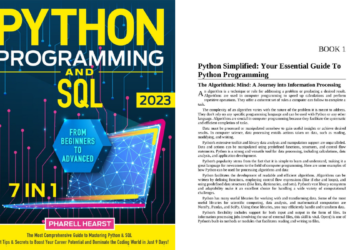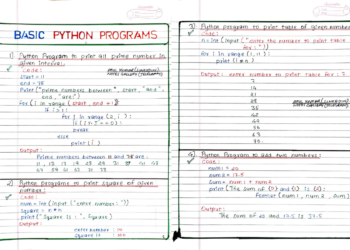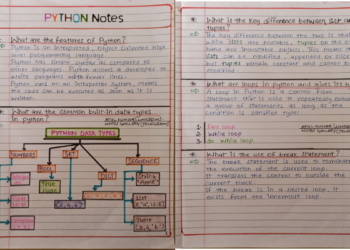Excel is a widely used spreadsheet application that can perform various tasks, such as data entry, analysis, visualization, and reporting. However, Excel has some limitations and drawbacks, such as being prone to errors, having a steep learning curve, and lacking advanced features. That’s why many Excel users are looking for ways to enhance their productivity and efficiency by using Python, a powerful and easy-to-learn programming language that can interact with Excel and extend its functionality.
In this PDF, I will introduce you to Python in Excel PDF, which contains useful and practical notes on how to use Python to work with Excel files. In this PDF, you will learn how to read, write, manipulate, and analyze Excel data using Python, and how to create stunning charts and dashboards using Python libraries. You will also learn how to automate your Excel tasks and workflows using Python scripts.
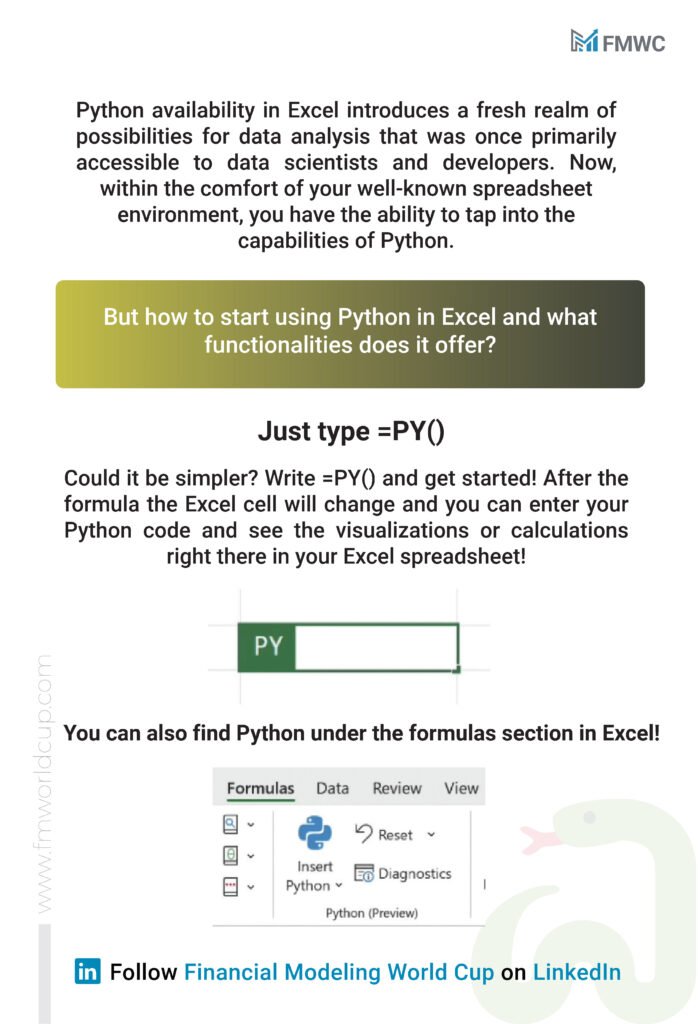

Overview about The Notes
The Python in Excel PDF is a 60-page document that covers the following topics:
- Python basics and installation
- Excel basics and file formats
- Reading and writing Excel files using Python
- Manipulating and transforming Excel data using Python
- Analyzing and summarizing Excel data using Python
- Visualizing Excel data using Python
- Automating Excel tasks and workflows using Python
- Creating interactive dashboards and reports using Python
For each topic, the PDF provides a clear and concise explanation, followed by examples of code snippets that demonstrate how to use Python to work with Excel files. The code snippets are written in a consistent and readable style, and are commented to help you understand the logic behind them. The PDF also includes exercises and solutions at the end of each section, to help you practice and reinforce your learning.
The Content of the Notes
The PDF is divided into 8 chapters, each corresponding to a topic mentioned above. Each chapter has a number of sub-sections that cover specific aspects of the topic. For example, the chapter on reading and writing Excel files using Python has sub-sections on:
- Opening and closing Excel files using Python
- Reading and writing Excel data using Python
- Working with Excel sheets, rows, columns, and cells using Python
- Formatting and styling Excel data using Python
- Saving and exporting Excel files using Python
The PDF also has an introduction section that explains the purpose and scope of the document, and a conclusion section that summarizes the main points and provides some additional resources for further learning.
Why This Notes
You might be wondering why you should use this PDF as your learning resource, instead of other online tutorials, books, or courses. Here are some reasons why this PDF is a great choice for you:
- It is comprehensive and practical. The PDF covers all the essential topics of using Python to work with Excel files, without unnecessary details or filler content. It is designed to give you a complete and hands-on guide of Python and Excel, without overwhelming you with too much information.
- It is relevant and applicable. The PDF focuses on showing you how to use Python to solve real-world problems with Excel, rather than just explaining the theory. The code snippets are based on realistic scenarios and tasks, such as importing data, performing calculations, creating charts, or generating reports. The exercises and solutions are also designed to help you apply what you have learned to your own projects.
- It is easy to follow and understand. The PDF uses simple and clear language, and avoids jargon and technical terms. The code snippets are well-formatted and commented, and the explanations are accompanied by screenshots and diagrams when needed. The PDF also follows a logical and consistent structure and uses headings, bullet points, and tables to organize the content.
- It is flexible and convenient. The PDF is a portable and accessible document that you can download and use on any device, at any time, and at your own pace. You can read it online or offline, print it out or view it on a screen, and skip or revisit any section as you wish. You can also easily search, copy, or edit the content as you need.
Conclusion
In conclusion, the Python in Excel PDF is a valuable and useful resource for anyone who wants to use Python to work with Excel files. It covers all the basics of Python and Excel, and provides examples, exercises, and solutions to help you practice and improve your skills. It is also comprehensive, practical, easy to follow, and flexible to use. Whether you are a beginner or an advanced Excel user, you will find this PDF helpful and beneficial to learn from.
Download from Link
If you are interested in downloading the Python in Excel PDF, you can do so by clicking on the link below. The PDF is free and does not require any registration or subscription. However, if you find this PDF useful and want to support me, you can also make a donation or share this blog post with your friends and colleagues. I hope you enjoy using Python and Excel with this PDF, and I look forward to hearing your feedback and suggestions.
Download Python in Excel PDF From Here